how to boot Lenovo laptop from usb | how to boot from USB?
How to boot Lenovo laptop from USB two ways 1: Lenovo laptop boots from the F12 button 2: some Lenovo laptop Models have assistant buttons on the left and right sides and, in some cases, at the top side of the keyboard. Before booting, the laptop must be shut down, then follow these two steps. Your laptop will boot these steps in a couple of seconds.
Table of contents
Symptom
This is a general tutorial Lenovo laptop on how to boot from a USB
Applicable Brands
ThinkPad / Lenovo
Operating Systems
- Microsoft Windows 7,
- Microsoft Windows 8,
- Microsoft Windows 8.1,
- Microsoft Windows 10,
- Microsoft Windows 11,
How to boot Lenovo laptop from USB Solution 1
- Attach the USB device to the system via any available USB port.
- Press and hold the Power Button for a few seconds to turn off the system completely.
- Note: For Windows 8/8.1/10/11, restart the system before using the following steps.
- Power on the system. Press F12 immediately as the Thinkpad logo appears.
- There should be a pop-up menu with a list of choices. Select the USB drive using the arrow key and press Enter.
- The system should now boot from the USB drive.
How to boot Lenovo laptop from USB Solution 2
- Attach the USB device to the system via any available USB port.
- Press and hold the Power Button for a few seconds to turn off the system completely.
- Note: For Windows 8/8.1/10/11, restart the system before using the following steps.
- Found the Mini button on the laptop’s left and right sides. If not found, the found top of the keyboard and Press the Mini Button.
- There should be a pop-up menu with a list of choices. Select the USB drive using the arrow key and press Enter.
- After pressing the button, you see a list of options. Select the boot option and hit enter
- The system should now boot from the USB drive.
Article Write Ocean Computer Pakistan to resolve people’s Problems.